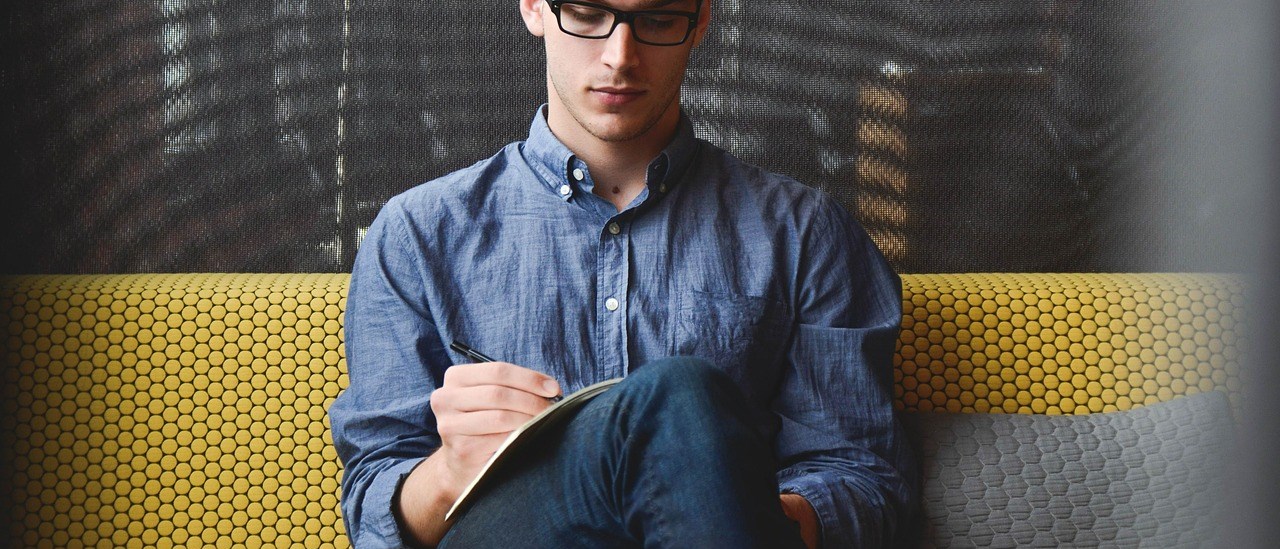Table of Contents
The toolset is a key step before the CNC turns off parts. Accurate and fast tool-setting methods are an important prerequisite for ensuring the precision and efficiency of CNC turning. Taking the external contour and internal contour tools commonly used in CNC turning as examples, combined with virtual simulation software, the tool setting methods of various turning tools are deeply explored, providing a theoretical basis and simulation reference for tool setting for operators engaged in CNC turning.
The CNC lathe processes parts by formulating the processing plan according to the technical requirements of the part drawing and then compiling the corresponding CNC program in the prescribed program format and code. The CNC program controls the movement of the moving parts of the machine tool to complete the processing of the parts. The CNC program is compiled according to the coordinates of each node on the part drawing, and the coordinate position of each node is determined according to the spatial orientation of the workpiece coordinate system established by the corresponding tool.
Establishing the workpiece coordinate system on the CNC lathe is the process of tool setting, which will directly affect the processing accuracy and efficiency of the parts. This article takes the outer contour tool and inner contour tool commonly used for shaft parts as an example, and explores various commonly used tool setting methods through CNC simulation processing software.
Tool setting method for external contour tools
Common tools for machining the external contours of shaft parts include external turning tools, external grooving tools, and external threading tools. Generally, the tool setting is carried out by the trial cutting method, which is convenient and fast and does not require the addition of auxiliary tooling.
1. External turning tool setting
There are many types of external turning tools, such as straight external turning tools, 45° elbow external turning tools, 90° elbow external turning tools, etc. Take the 90°elbow external turning tool as an example. Open the Swan CNC simulation software and select the material 08F low-carbon steel of the FANUC0iT system default material for the blank.
The turning tool generally establishes its workpiece coordinate system origin at the center point of the right end face of the workpiece. The workpiece axial direction is the Z direction and the radial direction is the X direction. Before the external turning tool (T01) is set up for trial cutting, first start the spindle, enter “M03S300” in the [MDI] mode, and execute, as shown in Figure 1 (a); then move the tool manually feed to complete the trial cutting of the right end face of the workpiece, as shown in Figure 1 (b).
Open the [OFFSET SETTING] function on the control panel, and in the [TOOL COMPENSATION/GEOMETRY] interface, define the Z coordinate of the current position of the tool as “Z0”, as shown in Figure 2 (a), and click the gray square button under [MEASURE]. The measurement result is shown in Figure 2 (b). The Z-axis tool setting of the external cylindrical turning tool is now completed.
Figure 1 Z-axis tool setting
Figure 2 Z-axis tool setting parameter settings
The tool retracts in the +X direction, and the X-axis trial cutting positioning is completed during the retracting process, as shown in Figure 3 (a); after positioning, the tool advances in the -Z direction to complete the outer circle trial cutting, as shown in Figure 3 (b).
After the outer circle trial cutting has a certain axial distance, the tool retracts an appropriate distance along the +Z direction, as shown in Figure 4 (a); stop the spindle rotation, open the [Workpiece Measurement] command in the main menu, and use a vernier caliper to measure the outer circle diameter after the trial cutting, as shown in Figure 4 (b).
Open the [Tool Compensation/Geometry] interface, define the X coordinate of the current position of the tool as the measured outer diameter as shown in Figure 4 (b), and enter “X79.482”, as shown in Figure 5 (a); click the gray square button under [Measure] to obtain the measurement result as shown in Figure 5 (b).
The external turning tool alignment is completed at this point, and the tool holder performs the [Return to Origin] operation.
Figure 3 X-axis test cutting and tool setting
Figure 4 X-axis tool setting process
Figure 5 X-axis tool setting parameter settings
2. External grooving tool alignment
Turn the tool holder clockwise to turn the external grooving tool (T02) to the processing position. The external grooving tool is also aligned by trial cutting the end face and the outer circle.
Start the spindle, move the tool holder, and make the blade of the external grooving tool lightly touch the end face of the workpiece, as shown in Figure 6 (a); keep the tool still, open the parameter setting page, select the [002] position of [Number], and enter “Z0” for [Measurement], as shown in Figure 6 (b).
Figure 6 External grooving tool Z-axis tool setting
Adjust the tool position and let the external grooving tool test cut the outer circle of the workpiece, as shown in Figure 7 (a); then withdraw the tool in the +Z direction, stop the spindle rotation, measure the diameter of the outer circle tested by the external grooving tool, and input the measured data to the corresponding position, as shown in Figure 7 (b) “X79.130”, and click the gray square button under [Measure]. At this point, the external grooving tool is set up and the tool holder performs the [Return to Origin] operation.
Figure 7 External grooving to cool X-axis tool alignment
3. External thread cutter alignment
Turn the tool holder clockwise again, turn the external thread cutter (T03) to the processing position, and move the tool holder. When the tool is close to the workpiece, reduce the feed speed until the tip of the external thread cutter is flush with the end face of the workpiece, as shown in Figure 8 (a), and pause the tool holder feed movement; open the parameter setting interface, select the [003] position of [number], and assign the current position of the tool to “Z0” for [measurement].
In manual feed mode, fine-tune the tool position so that the tip of the external thread cutter slightly touches the processed outer cylindrical surface, as shown in Figure 8 (b), and define the current position of the tool as the workpiece diameter measured after those above 1.2 external grooving cutter (T02) tried cutting the outer circle in the parameter setting interface. At this point, the external thread cutter has been aligned and the tool holder needs to [return to origin]
Figure 8 External thread cutter setting
The above is the tool setting process of the external contour machining tools commonly used for shaft parts.
Tool setting method for inner contour tool
Common tools for inner contour machining of shaft parts include inner hole turning tools, inner grooving tools, and inner threading tools. The tool setting of these tools is also the process of establishing the origin of the workpiece coordinate system at the center point of the right end face of the workpiece.
1. Internal hole turning tool setting
An internal hole-turning tool (T01) is commonly known as a “boring tool”. Before boring tool setting, the drill has completed the center hole drilling process.
Open the [Quick Positioning] function under the [Machine Tool Operation] command in the main menu, select the center point of the workpiece, click the [OK] button, and get the processing window as shown in Figure 9 (a); open the [Tool Correction/Geometry] interface, assign the current position of the boring tool to “X0”, and perform the [Measurement] operation on it. The result is shown in Figure 9 (b).
Figure 9 Boring tool X-axis tool setting
Fine-tune the boring tool position so that it lightly touches the right end face of the workpiece, as shown in Figure 10 (a); open the parameter setting interface, assign the current position of the boring tool to “Z0” and measure, and the operation result is shown in Figure 10 (b). At this point, the internal hole turning tool (boring tool) is set, and the tool holder needs to perform the [return to origin] operation.
Figure 10 Boring cutter Z-axis tool alignment
2. Internal grooving tool alignment
Turn the tool holder clockwise to move the internal grooving tool (T02) to the processing position. After starting the spindle, use the [Fast Positioning] command to quickly move it to the center point of the right end face of the workpiece, as shown in Figure 11 (a), and assign the current position to “X0” in [Number] [002] of the [Tool Compensation/Geometry] interface and measure.
Slightly move the internal grooving tool so that its tool position touches the right end face of the workpiece, as shown in Figure 11 (b), and assign the current position to “Z0” and measure. At this point, the internal grooving tool alignment is completed, and the tool holder needs to perform the [Return to Origin] operation.
3. Internal thread cutter tool setting
Turn the tool holder clockwise to move the internal thread cutter (T03) to the processing position. After starting the spindle, use the [Quick Positioning] command to quickly move it to the center point of the right end face of the workpiece, as shown in Figure 12 (a). In the [Number] [003] of the [Tool Compensation/Geometry] interface, assign the current position to “X0” and measure it.
Fine-tune the position of the internal thread cutter until the tip of the internal thread cutter is flush with the right end face of the workpiece, as shown in Figure 12 (b). Pause the tool feed movement, assign the current position to “Z0” in [Number] [003] of the [Tool Compensation/Geometry] interface, and perform the measurement. At this point, the internal thread cutter is aligned and the tool holder needs to perform the [Return to Origin] operation.
Figure 11 Internal grooving tool alignment
Figure 12 Internal thread cutter setting
The above is the tool setting process of the internal contour machining tools commonly used for shaft parts.
Conclusion
Before CNC turning, it is necessary to establish a workpiece coordinate system. The accuracy of setting the workpiece coordinate system operation is the main factor affecting the part processing accuracy and processing efficiency. This article takes the common external contour turning tools and internal contour turning tools in shaft parts processing as examples and explores in detail the tool setting methods, operation processes, and precautions of various tools. It lists the theoretical basis and simulation reference for the tool setting of various common external contour turning tools and internal contour turning tools, which provides a reference for operators engaged in CNC turning.
Keyword: cnc router cutting machine